Did you know that Adobe Photoshop is 20 years old and Illustrator has been around over 24 years? I’ve been using Photoshop since version 5 and Illustrator since version 8. It is amazing to see how they are progressively improving and adding more features. Now with vector features and 3D tools, Photoshop is no longer just an image editing tool. The same goes with Illustrator, Bristle Brushes were added to simulate bitmap drawing. I’ve been using CS5 for several months so in this post, I’m going to share my thoughts on CS5.
Photoshop CS5
Content Aware Fill
First, let’s talk about the most discussed new feature – Content Aware Fill. It is indeed a new magical tool. It allows you to quickly remove objects in the image. Back then, you would have to do a lot of cloning and brushing. Now with Photoshop CS5, just create a selection of the object that you want to remove, go to Edit > Fill, select Content-Aware, and it will do the magic for you.
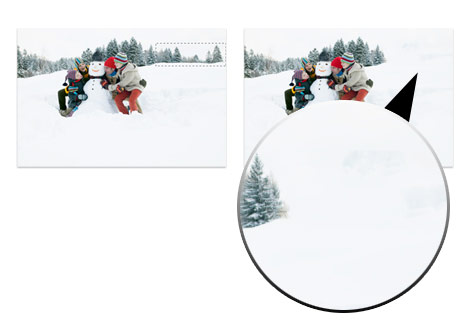
However, the result may vary depending on your source image and how you apply the Content Aware Fill. Because it automatically fill the selection base the content around the selection, it works on certain circumstances but not all. Sometimes you may have to do some manual touchups.

Puppet Warp
I think most of you may probably heard about or seen the Puppet Warp. It works very much like the Warp transform (Edit > Transform > Warp) but even better because it allows you to set points and then warp them. This tool is great for tweaking or straightening objects.
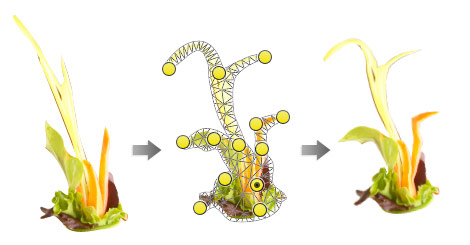
Mixer Brush & Bristle Presets
CS5 introduced a new brush tool called Mixer Brush. Combining the Mixer Brush Tool with the bristle brushes allows you to simulate the effects of real life painting. This tool works even better if you have a drawing tablet.

Refine Edge
Refine Edge in CS5 is a big jump from CS4. It has made selecting hair so much easier. You just need to make a selection of the subject and use Refine Edge (go to menu Select > Refine Hair) to handle the tricky selection such as hair. There is an option called Decontaminate Colors which allows you to soften the edge. I tested it on several photos and it works great. Usually it takes me 10-15 minutes to create a perfect hair mask, but with this Refine Edge tool it only takes about a minute.
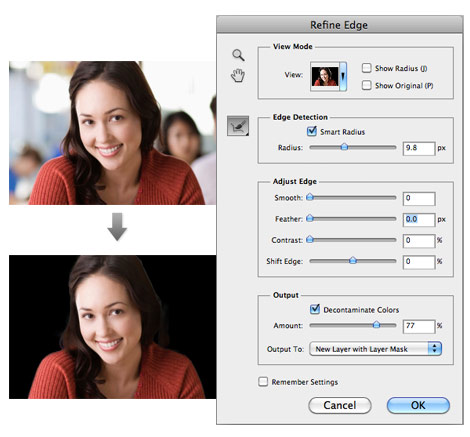
3D Palette
CS5 comes with an enhanced 3D palette where you can edit the render setting such as object and camera rotation without a 3D software. I don’t have any background with 3D editing, but it was fun to mess around with the 3D palette. Go to Archive3D to download sample 3D files. Then open the 3DS file in Photoshop, turn on the 3D palette (Windows > 3D) and have fun with the settings.
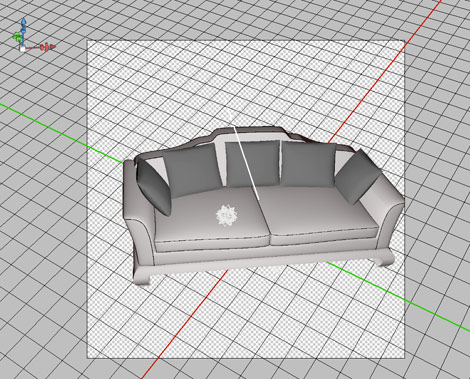
HDR Toning
For those of you who love the HDR (high dynamic range) effect, Photoshop CS5 has a filter for you. Go to Image > Adjustment > HDR Toning, play around with the parameters and you’ve got yourself a HDR looking image. This is a fun tool for amateur photographers like myself.
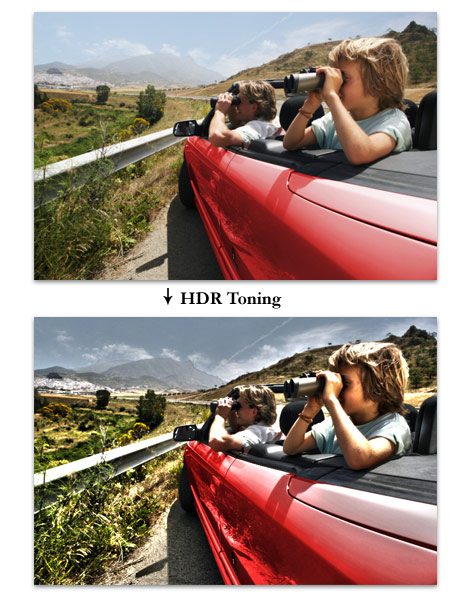
Drag & Drop Files
Most people focus on the new core features but miss out the minor time-saver features such as drag & drop capability. Now you can drag and drop image files directly onto the Photoshop document and it will automatically import them as an individual Smart Object. This saves a lot of time in my workflow because I no longer need to open the files and copy & paste.

So now I have a preset folder of assets such as icons and stock images for designing WordPress themes.
Apply Opacity on Multiple Layers
Another workflow improvement that I like is being able to apply opacity on multiple layers. Just select the layers that you want to change the opacity, press on the number keys to adjust the opacity of the selected layers.

Save Default Layer Style Settings
The last little feature that I would like to mention is the option to set default Layer Style. Now you can assign default setting in the Layer Style palette. This is great time saver for me. I don’t even remember how much time I wasted to change the default drop shadow settings.
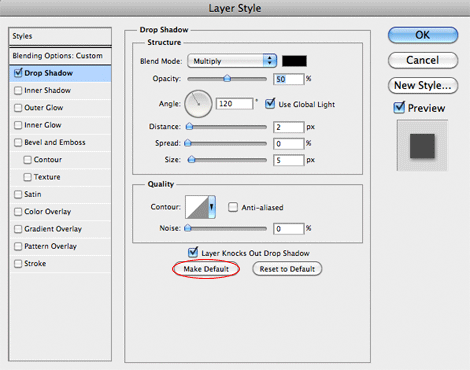
Scrubby Zoom
One thing I hate about CS5 is the Scrubby Zoom, which allows you to use the zoom tool to zoom in or out by dragging left and right. So now you can no longer zoom to specific area by dragging a selection like you used to in the older versions. Luckily you can turn off: select the Zoom tool and uncheck the Scrubby Zoom in the option bar.
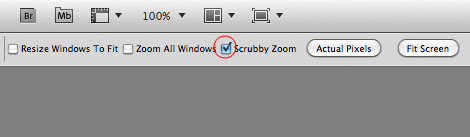
Illustrator
Artboards Palette
Illustrator first introduced Multiple Artboards feature in CS4 and the options were very limited. Now you can finally name the artboards in CS5. It also comes with a Artboards palette where you can manage and rearrange the artboards. Being able to name the artboards is a big deal to me. I use Illustrator to design my stock icons. Now I can export my icons (artboards) to different file format without having to rename them.
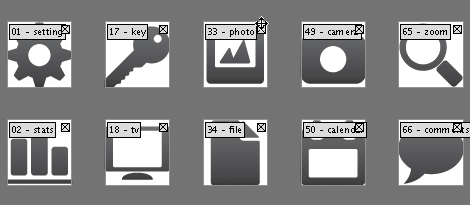
Perspective Grid
I haven’t used the Perspective Grid Tool in any real project yet, but it looks like a cool tool for drawing perspective art such as architect models. It allows you to turn any 2D art into a 3D perspective view and anything that you have inside the grid remains in perspective.
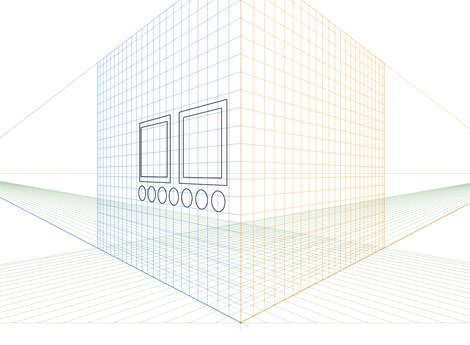
Stroke Width Tool
A new tool that I particularly like is the Width Tool. Back then I had to rely on Art Brush to create comic style stroke. Sometimes the result may not turn out as desire and I have to draw the strokes manually with the Pen tool. With the Width tool, you have full control of how the stroke width should appear.

Drawing Mode
Illustrator CS5 added two new drawing modes: Draw Inside and Draw Behind. Press Shift+D or click on the Drawing Mode icon on the tool bar to toggle between modes. Draw Inside allows you to draw new objects inside the selected object (like a mask) and Draw Behind will draw objects behind. I find Draw Inside extremely useful. Back then you would need to create a Clipping Mask and draw things in the isolation mode.
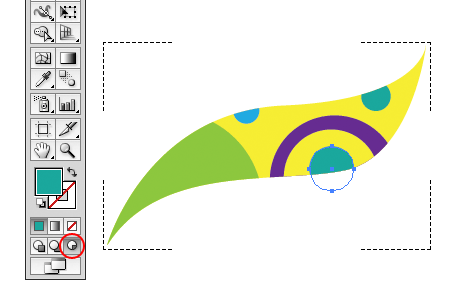
Pixel Grid
There was bug in CS4 that I’ve noticed: if you set the stroke align inside and turn on pixel preview you will see a pixel offset which cause a blurry stroke. To fix this problem in CS4, I had to set the stroke to .999px instead of 1px. I’m so glad they’ve finally fixed the bug in CS5.
![]()
I’m also very happy to see the "Align to pixel grid" option. Now you have option to set objects to align to pixel grid in the Transform palette or when creating a new document. This might seem like a minor feature, but it is extremely useful for creating pixel sharp artwork such as web graphics and icons. They do have "Snap to pixel" option in CS4, but it is only available when you view the document in Pixel Preview mode.
![]()
Live Text Mask
Now you can create live text mask. This means you can mask objects with text and the text remains editable. You can either achieve this by either creating a Clipping Mask or using the Draw Inside mode.

Shape Builder
There is a new Shape Builder tool which I don’t find very useful. Basically it is like the Pathfinders tool where you can merge, divide, or trim shapes with the mouse. Shoot me some tips if you have any great ideas on how to maximize this tool.
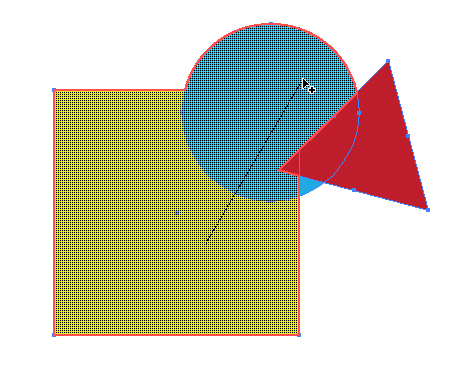
Opacity Mesh Point
CS5 now allows you to set opacity for the Mesh points. This is no doubt extremely useful to anyone who uses the Mesh Tool to create realistic vector art.

Select Object Behind
While I was playing around in Illustrator, I randomly discovered a shortcut which I think is a neat feature. You can select the object behind by holding the Cmd key while clicking on the object (you will see a tiny arrow on the cursor). This is quite useful if you are dealing with a massive shape artwork.

Bristle Brushes
If you like to do vector painting, you will love the new Bristle Brushes in CS5. The Bristle Brushes allow you to create watercolor-like paint strokes. Experience it yourself: in the Brush palette, create a New Brush, then select the brush shape and play around with the settings.

CS Review
CS5 added a new web service called CS Review where you can upload your work online and share feedbacks. It is great for team collaboration. Project images can be uploaded directly from the document (Photoshop / Illustrator).
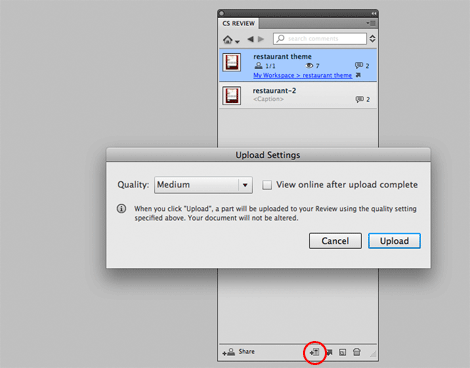
You can grantx users to access your projects. Users can write comments on the work and those comments will appear instantly in the document CS Review palette.
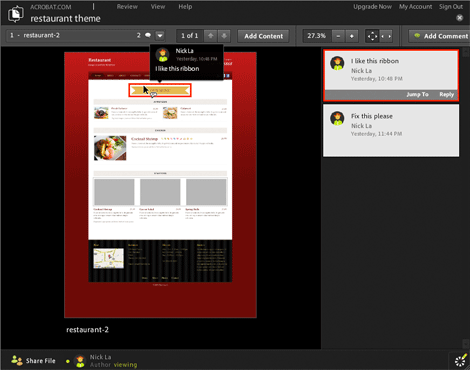
This can also be a great project management tool to collaborate with clients. Clients can write feedbacks on the design and you can flag the comments as: to do, approved, rejected, etc.
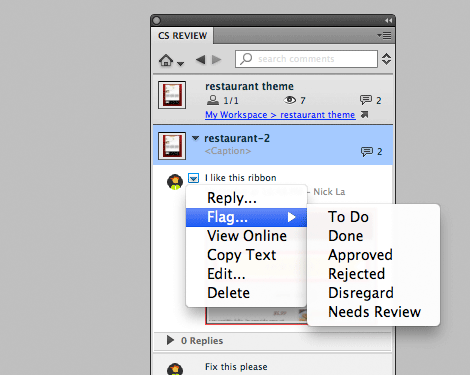
Conclusion
Photoshop
Photoshop CS5 new features are focused on the image editing (eg. Content Aware Fill, Refine Edge, Puppet Warp, Bristle Brushes) and 3D compositing. They are great for the image editors. I particularly like the minor features such as drag & drop files in document and being able to apply opacity multiple layers.
Illustrator
I use Illustrator for almost everything from illustrating to designing icons. All those little features such as Artboards palette, align to pixel grid, Width tool, and Draw Inside are my big time savers.
More Resources
There are actually more features than what I just covered. Watch these videos from Adobe TV for more details:
Ann
Thanks for the review. I just received my upgrade package today, now it is time to play around.
Lee
Good stuff.
Edmundo Junior
Great post! Have to test some os this tools that I didn’t know about :)
Illustrator finally has “Select Object Behind”, even CorelDraw has this from the version 10 with alt + click (yes, I know it’s a shit software with no Mac OS version, just remembering my days in Windows :D).
ilia
Good review of very useful and key features, now looking forward to upgrading and diving into these new features.
Mikael
Interesting review ! want to upgrade my cs4 !
Adrian
I agree with most everything you said, and have really been enjoying the minor things you listed for months now as well.
The only thing I must say I disagree on is Scrubby Zoom. When CS5 first came out I also hated Scrubby Zoom. I gave it a chance and left it turned on. After a few days I feel in love with it. Now when I open up Illustrator and I have no Scrubby Zoom option I totally miss it!
Scrubby Zoom ftw.
rfindlay
Great rundown – (I’ve been using PS since 2.5 and AI since 88) one or two other MAJOR changes in AI.
Multiple canvases in a single document – ie Business card, envelope & letterhead built beside each other, avoids multiple docs.
Measures are now set like all other DTP aps – top left corner, instread of being based on drawing slide rule.
Web Designer from Poland
Perfect review. It took me just few minutes to scan it and I am aware many new features. Thanks!
Tom Elliott
Drag and drop… finally! :)
Peter Thongchai
Thanks, I’ll use it to make decisions to improve.
Darkened Soul
Thanks for the info on some new features… going to take a while though before I get myself cs5, at the moment i’m still walking around in cs4, yet seeing the easier workflow (drag n drop) n the new features…. aaaah Ineed$ !
MIMA MEDIEN
Thanks for the Review. Its great.
xcubelabs
Dint get my hands on CS5 illustrator. CS5 photoshop is really good.
Oliver
cool features :) thanks
Photoshop Actions – An Easy Way to Advanced Photo Editing – http://www.cruzine.com/2010/08/06/photoshop-actions/
Tim
thanks heaps for the rundown, just the right amount of information and detail
Webzurnal
I dont believe in “too clever” features. But it’s propably the trend of future development.
ben
CS5 is definitely a significant upgrade from CS4.
jk vsd
Great Article Review. The most important thing is to learn to use Adobe Softwares. Otherwise , you can do what ever you want , from logos to icons , illustrations, and so on.
Web Design Inspiration:
http://exclusive-webdesign.com/logo-designs
Melvins
You have explained in very simple way that how to make design more creative with the use of cs5. Now I want to play with this upgrade version of cs4. Thanks for such a valuable article.
Los Angeles Web Design
Ven Francis | Web Ninja Wannabe
Agree, finally the drag and drop has come. and i’m in love with HDR toning too :) great job nick!
Jrutlanddesign
nice post, been using CS5 for several months now and love some of the new features, but I am 100% with you on scrubby zoom, its awful and just annoying, turn it off straight away.
Derek
Great review pretty much balance. Do you feel the new content aware and brush features is really going to help your workflow, then get it!
Tulsa House Cleaning
I’m a GIMP user myself… use it to design all my sites. I guess I’m to cheap to go out and buy a copy of Photoshop, LOL!
-Daniel
adikahorvath
Does anyone know that opacity works on Groups?
toby_uggbiz
i like the “Refine Edge”
Odirain
I am thrilled to see the select behind. I am constantly switching between CorelDRAW and Illustrator at work. CorelDRAW has had an alt+click to select behind for as long as I’ve worked with the software. It’s always a hassle in Illustrator (which either required locking layers or selecting everything and individually deselecting what I don’t need).
cone crusher
oh, It’s so beautiful!
Matt Fairbrass
It’s amazing really, I used Photoshop on a day to day basis for pretty much all my design work, and even now I am still discovering new features. I wasn’t even aware of the Refine Edge feature until i read this post, cheers for the tip!
kontak jodoh
thank you, because I also need a lot to learn, continue to love her tips,,
Aleks
Photoshop CS5 is motre better than CS4, there are many more tools.
James Duffell
Couldn’t agree more, regarding the simple addition of drag and drop it’s this sort of feature which doesn’t appear particularly advanced, however when you work in the software daily it really makes life that little bit easier.
I look forward to playing with some of the new features myself :)
My OEM
I really like it.Thanks for your post!
joy nancy
I liked it! it can be useful for some of my sites in design parts,thanks for the Post.
joy nancy
You can get more information about website design at ICT QUOTES
Erin
Puppet warp! LOL. I like the name …and of course the effect too. =P
Andrew Buckle
The Illustrator CS5 Stroke Width tool is probably my favourite feature – so useful for creating artwork for my comic books – indispensable. The shape builder feature still baffles me.. such a weird way of adding / subtracting etc shapes so still sticking with the pathfinder. Draw inside, perspective grid tool are useful also. A wonderful update
ContraGal
You just convinced me to buy the upgrade!
web design victoria bc
I have CS5 on my desktop that I have recently bought and installed, I still find my self pulling my macbook pro over and using the CS4 though. Some of the changes are just frustrating and I never feel that I have the time to truly learn it since CS4 does everything I ever need.
web site designer
Thanks for the article. You have explained in very simple way that how to make website design more creative with the use of cs5.
web site designer
website design Provides best 4 free quotes from qualified and verified industry experts in Web Designing, Web Development, E-commerce, Web page design, SEO, SEM, Payroll services etc
çamsan
voovvv CS5 Wonderfull
I can Download this Program
Thank you
bharath
both photoshop and illustrator are cool … i like and use the content aware tool in most cases they are awsome … i really love those adobe team ….
Mark Hubbard
I can’t wait to upgrade to the next version, right now, i really don’t need the new features and it’s not such as a major upgrade as CS3 to CS4…
Paul Harris
CS5 is a word in itself!
sadhu
learnt something new, nice articles, but in fact i pretty much like scrubby zoom…
Henry Peise
People die for iphone 4 white is understandable, isn’t it? The reason is quite simple, We all want to be differnt!
Juno Mindoes
The modern and delicate makes iphone 4 white so charming that even me, want to own one. But what i can do now, is to wait the price to decline.
berjodoh
thanks, I still use my cs4 but somewhat difficult for the new. I will keep trying to improve progress.
ilkomerz
that’s wonderful features !!
it will be more powerful…
dp designer
thanks, great job!
kleucimar brasil
Sou do BRASIL adorei o tutorial de vocês parabéns!!!
Curtis Scott
Thanks for the new feature break downs!
ugg coupon code
really cool pics.CS5 is a word in itself!
Ben
I was reading something else about this on another blog. Interesting.
Steff - Web Courses Bangkok
Very interesting article! I didn’t know the software has been around for that long, thanks for sharing!
wordpress tutorials
I am currently using CSS5 both Photoshop and Illustrator. I love these two one. I get some of my friend who doesn’t like these new versions. But I like these new version’s because I get more thing to do easily…
Shajjad
Nottingham Web Design
This article was worth reading just to find out how to turn off Scrubby Zoom!!
Shanna - The Web Shoppe
Stroke width tool and opacity mesh look the best. After years of using custom art brushes or drawing around a stroke, this looks like a a real time saver.
Custom Graphic Design
Great post. I have been using Illustrator since version 4, installed off A drive floppys!
Webdesign Drupal
Thanks for this need article, just discoverd a major time saver. Thas for writing it in detail.
Fresh
A friend of mine would like to start experimenting with Photoshop. So far he’s quite good with Macromedia Fireworks but obviously PS is much more powerful.
Any books you’d recommend as a starting point for him?
Tobby
Thanx, very good review! I´ve been using Photoshop since the days when it was named Aldus Photostyler, and Aldus Pagemaker. I´ve been addicted ever since, and the Photoshop family has grown to be the only tool I need to get all my work done as well as my creativity explored and satisfied. Still after all these years I spend much of my evenings and “time off” experimenting with Photoshop, and discover different tweaks and ways to do amazing things with my photos and digital artwork.
ACE (Adobe Certified Expert) – and devoted fan ;)
creative design
nice tuts, i really enjoyed reading this post.. thks and keep up the good work bro.
Website Design
that was so informatic and helpful, i was reading on another webisite, but here is more info.
Zeth
I love Photoshop!! It can do everything. Good stuff. I think I’m in love with CS5…!
Fredrik
HDR-Toning is awesome!
davide scalzo
very useful and informative, i just got photoshop cs5 and i will check all the new feautures!
Daniel Norton
This was really helpful I enjoyed this post. Great job!! :) I can’t wait to try out the HDR,hehe
Mike Edward Moras (e-sushi™)
Can’t believe you didn’t write anything about the instability on both MAC and WIN systems since CS3…
CS5 still hugs the same problems, making photoshop simply “shut down without prior notice” when moving a selected area in a layer. Since this happens randomly and not upon predictable occasions, it’s most probably something like a memleak.
Adobe says it’s Apple, but that wouldn’t explain the same problems on a Windows system. Then Adobe blames Microsoft, making Apple laugh…
Oh well. been using Photoshop since version 1.5 but if this weirdness does not get solved, I don’t see myself spend yet another pack of cash (multiple 100 dollars) just for a great piece of software that has been coded into instability.
The way Adobe handles this, all that happens is a port of a former professional program into the unprofessional section of buggy stuff.
Tim
Illustrator: “Select Object Behind”
I have been waiting for this since 1995. FreeHand could do it since then. Now, if it was just able to do everything else like FreeHand, they’d have a winning program.
David
Photoshop CS5 for Mac is also 64 bit with this iteration. CS4 for Mac was 32 bit, and CS4 for PC was already 64 bit, so this another great feature of Photoshop CS5 for Mac…
Ratana
Hello, i am Ratana, live in Cambodia. now i am studying Illustrator, I have a problem with tools that i didn’t know well. but when i see your tutorials it’s clear for me.
thanks,
Uçak Bileti
i just cant use photoshop but this looks so easy .
kilo aldirici
ignore weight
diş beyazlatma kalemi
All whitening formulation is applied by dentists with quality features, powerful, secure, and very reasonable prices, as well as the missing handbag is a unique product design, fashion styling you will not ..
zayıflama yorumlari
very useful and informative, i just got photoshop cs5 and i will check all the new feautures!
zakk garcia
Thanks for this Illistrator and PSD tips and review. Great website for WordPress designs and Photoshop help Where to find high quality web design services and CMS development team? I tried http://www.webdesign.8rf.org they also have cheap unlimited website hosting plan.
Tara
Love the info! So much to learn…..so little time =)
Shuvalof
What about history in new version? Only log-file again?
Paul Pearson
I’ve been using Illustrator version 1.3 in 1989 i think (long time ago now)
But you couldn’t even work in color – You could preview a static color illustration but had to work just in the line view!
Used Photoshop since version 2 – I don’t think it even had layers then!
web development USA
I am wandering why i am not using cs5 as it has magical content aware tool and i was not aware of this,what bad luck.I am surely gonna buy cs5 now as i love hdr toning and the previous versions doesnt have much improved features for hdr lovers.
girls dress up
it’s really amazing design.thanks for share..great
Will Duris
Photoshop users since version 5.5, love Photoshop
Sussi
Thank you for explaining how you can turn off Scrubby Zoom, it has been quite irritation not to be able to draw a square around the object you want to zoom.
Anna
Excellent article. Thanks for sharing.
sumomax
is not easy to put on weight
dan
http://webdesignersbest.com/
online project auction for clients and web designers
or buy services on site. web design, graphics etc.
Voyance serieuse
good job! i liked what you are doing :)
Web Design Agency India
this is a Excellent article. Thanks for sharing.
WPWebHost
Wow… I didn’t know PS is more than 20 years old. But when I think back, I used to play with the earlier version of PS and see how it grow right now.
dexx
Recent surveys, children of depressed mothers’ negative patterns of activity occurring in different brain reveals. This is for children of mothers who take more risks in the future is going to have depression.
Alexander "Badass" Sebastian
I have been considering upgradng to cs5 for a while, think it is time i take the final step! Thanks for the info, i appreciate it!
Mont Blanc Pen
What is friendship?Mont Blanc PenWhy do we call a person our friend? When do we call someone a very good friend?
Mark
Thanks for the info, i appreciate it!
alex
Great post! i like the drag files option.
orhanbt
This is verry good.
Brian
cool!
complex41
And then he handed you the thirty-five 45
Chico Web Design
Sweet and short review for each features. Nice!
wellensteyn jacken
Wellensteyn-Jacken werden getragen von qualitätsbewussten Menschen, für die Stil und Outdoor-Bekleidung keinen Gegensatz darstellt. So sind die funktionalen Jacken mittlerweile Alltag auf den Straßen deutscher und internationaler Großstädte.
swarovski crystals
This Sale is currently on offer for Swarovski USA, Europe and Australia.For the Swarovski January Sale most europe countries had already started.
herren winterjacken
I am carrying this bag myself, when I wear very girly stuff, mine is smaller than large, still can fit lap top and all I need…I had been looking for it for several years until I found it 3 years ago in UK. I saw it for the first time in the movie “Interpreter”, carried by Nicole Kidmann, and then in “I, Legend”
linux vps
I want to express thanks to the writer just for bailing me out of this difficulty. As a result of surfing throughout the internet and seeing notions which are not productive, I figured my entire life was gone. Existing devoid of the solutions to the difficulties you’ve sorted out by way of your entire posting is a serious case, and the ones that would have badly damaged my entire career if I had not discovered your blog post. Your primary knowledge and kindness in taking care of all areas was invaluable. I don’t know what I would’ve done if I had not discovered such a point like this. It’s possible to at this point look forward to my future. Thanks a lot very much for your specialized and results-oriented help. I won’t hesitate to recommend the website to anyone who would like guidelines on this subject.
شات صوتي
good program and very nice
Ann
Great review I can say!
Bill
But 3D models you can download from everywhere, for example http://www.cgtrader.com.
Bella Kristen
Great review.really helpful.Thanks for sharing !
magazin
I really want to win this I pad 2 for my daughter for Christmas I’m the only parent so I can’t really afford it it will help her a lot with her homework she has algebra in middle school so it is a little difficult for her but this will help her a loy
Mark
That short paragraph on HDR Toning was helpful. A friend of mine hired a professional Photographer a while back to produce some nice photos for his new website, and the photographer used that HDR Toning effect on a couple pictures. That was the first time I have every seen that effect in action. The effect looks really amazing when used on a high resolution photograph! Thanks for the article.
Ibiza yates
to consider a couple of things.
Firstly, different countries prefer different ways to access the Internet. A desktop or laptop certainly isn’t the only way to access the Internet and in some countries, smartphone browsing may be more common.
Secondly, some cultures have different design aesthetics. This is not the same as cultural connotations or associations. You can often seen this in different movie posters for international releases. Similarly, the many different writing scripts can result in unique design choices.
Dymo Labels
hello sir
i like your post
photoshop is best to make picture
i love use it
thanks